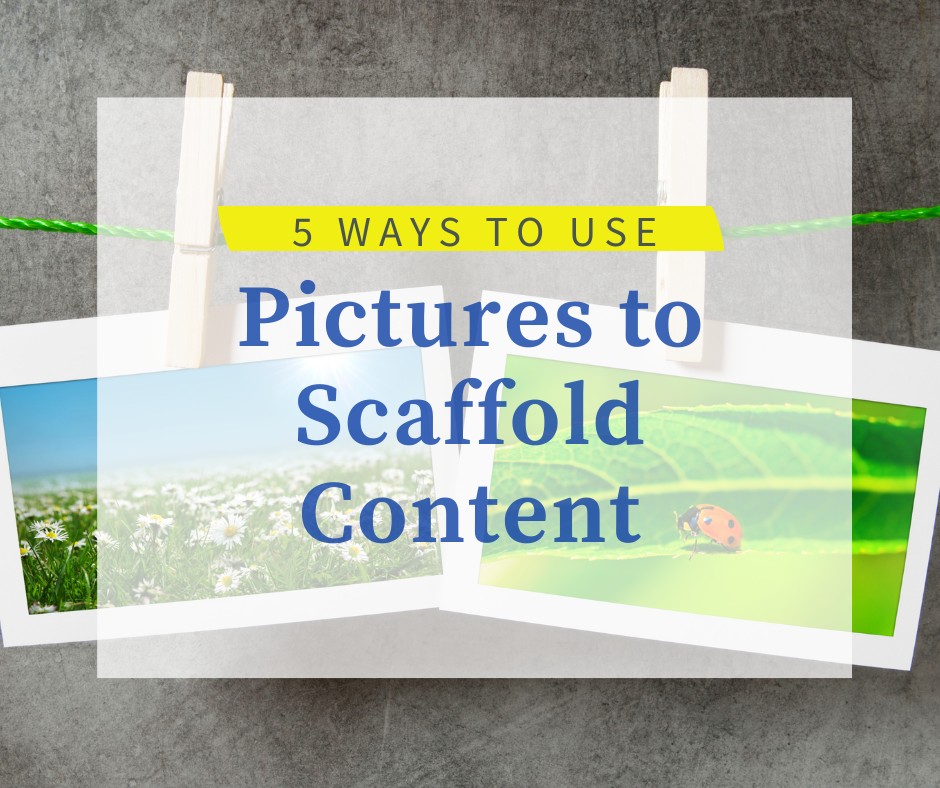Often times in Facebook groups I see teachers asking for help with how to support ELLs, and many times the advice is use pictures. That’s great advice because it is definitely the best first step and easiest to put into place, but how exactly do we use pictures to support ELLs?
Today, we are going to walk through 5 ways you can use pictures to scaffold content and unlock your language learners. One reason I love using pictures in my classroom is because it allows the language barrier to be removed for my lower level ELLs, but at the same time it is helpful for all my students to work on academic language, discussion, and thinking. Remember, when we plan with our ELLs in mind, all students win!
Use a picture to create a discussion.
This is the easiest way to use a picture and here’s how you do it.
- Choose an engaging picture that your students can talk about. For newcomers choose a picture they are familiar with, for intermediate ELLs choose a content related picture that they can discuss with their peers.
- Choose to either give the students prompts, discussions points, sentence stems, or a blank border around the picture to let them brainstorm.
- Give the students a few minutes to discuss then take it deeper. Give them question spinners to make more meaning to the picture, or provide new vocabulary that they might not have thought of before.

These cards a part of the Monthly Speaking and Writing Cards which provide daily pictures and vocabulary prompts to help authentic conversation. You can find more about it here.
Use a picture to work on comprehension skills.
When you remove the language barrier, you are giving your ELLs a fair chance at participating. Imagine how well your students will do during reading comprehension if they have already been working on main idea and detail during listening comprehension practice. Those skills will transfer and will allow the reading activities to not be as intimidating.

In this activity from the Listen and Learn Comprehension Activities, students listen to a short passage and then have to choose which 3 details they heard and which one they did not hear. Practicing this way without words will help them when they practice this skill with words. You can find more about it here.
Use 2 pictures to compare and contrast.
Having students look closely at two pictures, pull out information, and pay attention to details is a great way to build language and concentration skills. Let’s take a look at this example below.

This activity is a part of my Digital Lesson Plan Templates for the 6 essential parts of an ELL lesson. You can find out more about it here!
Use a picture to give them ideas to write.
Let’s be honest, writing is usually the last thing our students want to do. But, what if we disguise writing by using a picture and having them take on the role of the person in the picture? Or giving them an engaging picture and having them finish what will happen next. ELLs need to practice writing through small, quick wins, so don’t underestimate the power of small writing opportunities.

This writing passage comes from the Everything You Need For Older ELL Newcomers and is just one of the hundreds of activities that cover all 4 domains for ELLs. You can find out more about it here.
Use the PWIM model.
What is the PWIM model? The PWIM model stands for Picture Word Inductive Model and is a powerful way to help all levels of English learners explore language inductively through a single picture.
How do you do this?
- You begin with a single picture that relates to your content. Your first step is to label the words they observe in the picture. You can have them do this in small groups first and then share in the whole group setting, or you can complete this step all together from the start.
- Next step is to categorize the words that the class came up with. Categorizing is a great strategy for ELLs to work on, so give them some time to come up with categories on their own. It could be categorized by parts of speech, topic, spelling patterns… let them get creative. The more they work on categorizing words, the better they will become at it, so don’t give up if this takes some time or you need to spend time modeling how to do this the first few times.
- Next, the students will create a title for the picture. Use this as a discussion point as they share ideas and defend why they came up with that title or how it connects to the picture.
- The last step is to have the students first orally create sentences using all the work they’ve done so far, and then write them down. Again, modeling or other supports like sentence frames might be necessary, but when this strategy becomes more of a routine, your students will surprise you with all that they come up with!
- Write down your students sentences as examples, and give them more opportunities to use the labels, categories, and titles to create more sentences.
Be creative with how you use this model! What if you tried it for math this week? Or for character traits? This is a simple, go-to that you can use for all subjects.

Where can you find pictures at?
There a lot of free websites that have great stock photos to use for personal use.
Some of my favorites are www.pixabay.com, www.unsplash.com, www.pexels.com.
Start now and decide what lesson you are going to add pictures to this week!
Want to try out a set of digital samples of using pictures to promote language development?
All you have to do is sign up here for my free resource library and the slides will be yours to use!